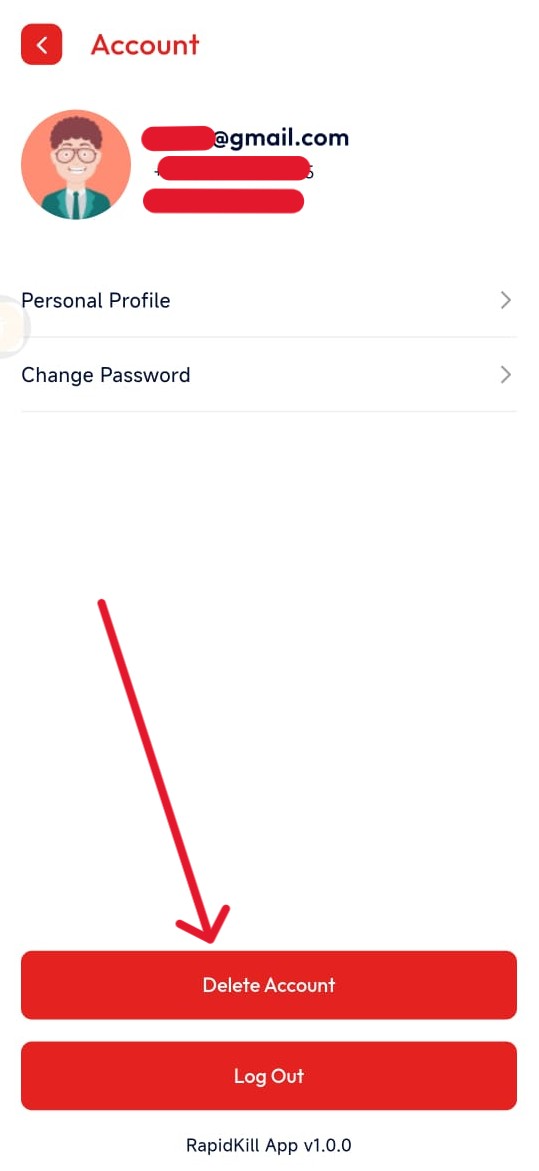Shopping cart
Newsletter
Sign Up to get updates & news about us . Get Latest Deals from Walker's Inbox to our mail address.
Welcome to Our Poolax Pool Cleaning & Services Company
Shopping cart
Newsletter
Sign Up to get updates & news about us . Get Latest Deals from Walker's Inbox to our mail address.
Phone Number:
(+44) 20 8001 0218